How to get started
Discover how easy it is to start ordering with the Extra Foods App. Follow these simple steps to access your Pantry, browse products, and place orders anytime, anywhere.
Contact Us for SupportDownload and Log In
Get the Extra Foods app from the App Store or Google Play. Use your Customer ID and Password from the welcome email to log in.
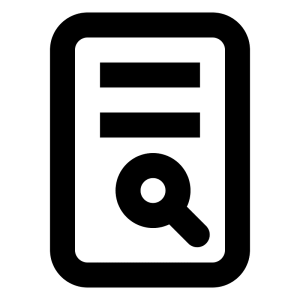
Browse and Select Products
Explore all our products or use your pre-filled Pantry to quickly add items to your list.
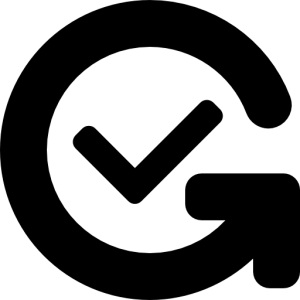
Confirm and Place Your Order
Choose your delivery date, add comments if needed, and confirm your order with ease.
Step-by-Step Instructions
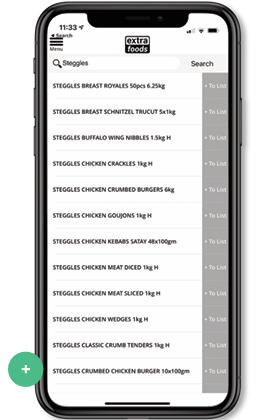
Search Products and
Add (+ To List)
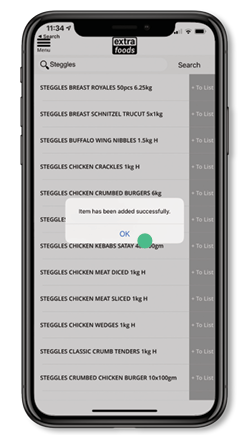
Products must be in the
‘Pantry’ List to be able to
Order them
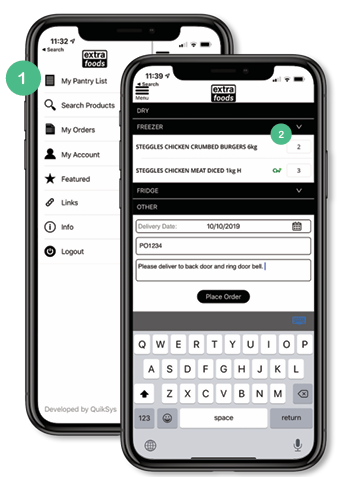
Veiw your ‘Pantry’ List –
Click the list, select the
product and enter the
QuantitY
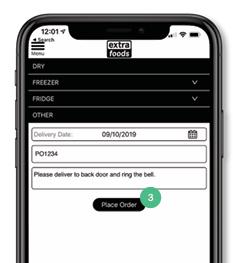
When your finished click
Place Order.
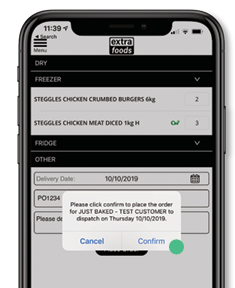
This message will be
displayed to Confirm
your Order
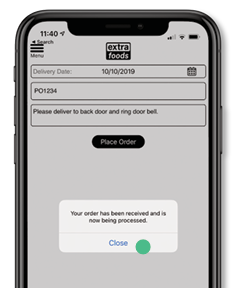
Click to confirm and
submit the Order





